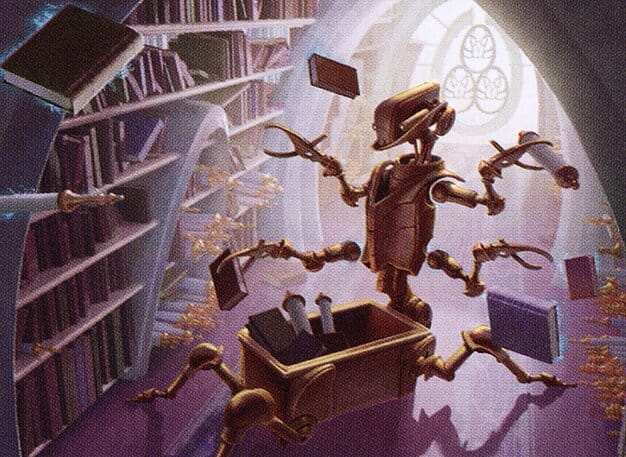If Amazon Ran a TCG Singles Business (Part 2)

In Part 1, we looked at the concept of chaos warehousing and how it maximized the efficiency in Amazon's warehouses. Today, we'll look at how chaos warehousing might work in the context of TCG singles inventory management.
So, what would it look like if you adopted chaos warehousing for your TCG singles inventory? The exact workings would change depending on the specific tools you adopt but we can still outline the general concept.
Let’s imagine that we’ve just purchased a collection from a player and we’re adding them to our inventory.
Digital Inventory
The first step is to create a digital inventory of the cards. There are a few ways to achieve this, from a completely manual task like typing into a spreadsheet to an automated scanning robot. This step is necessary as the digital inventory will be where we track the location of each card (unless you think you can remember the precise location of thousands of randomly distributed cards).
The digital inventory will need to be able to uniquely identify each individual copy of a card and track each card as its own instance. For example, rather than your system only telling you that you have 4 copies of Giant Growth, it will show 4 separate copies of Giant Growth, each with their own unique attributes (such as time and date added).
Physical Storage
With your cards digitized, it’s time to physically store them. This is where we’ll see the biggest difference compared to the traditional approach - rather than this step being a time consuming sorting process, you simply need to place the cards wherever is convenient. If it was a collection of 1,000 cards or less, it might fit into an empty row of a box already on the shelves. If it was a whole box you’d just need to find room on a shelf for it.
When alphabetizing cards, working new cards into existing inventory is often overlooked as another time sink. You've just spent time alphabetizing the new cards and now they need to be separated again to be added to the existing alphabetized inventory. This often involves shifting a lot of existing inventory to make room for the new cards. With a chaos warehousing approach, you're avoiding both of these steps entirely.
Tracking Locations
The cards are now physically stored, so it’s time to reflect their physical location in the digital inventory. Your inventory system will need a way for you (or an automated system) to add this information to each card. This is another part that could look vastly different depending on the exact system you’re using and the nature of your physical storage, but let’s assume that all cards are stored in 5 row boxes and those boxes are on shelves. The following data points should give you enough information to locate each card:
- Shelf Location - specifying which shelf the box is on
- Box Location - specifying the box that the group of cards are in
- Row Location - specifying the row of that box that holds the card
- Position Location - specifying the position of the card in that row
As an example, let’s add those data points to a card (a Command Tower) from the collection from the beginning, assuming it all fits in one 5 row box:
- Shelf Location - Shelf 4 - Lower
- Box Location - CB47
- Row Location - Row 4
- Position Location - 253
Those data points tell you that that specific copy of Command Tower is in the box marked CB47 on the lower shelf of your 4th shelving unit, in the second from the right row, and about 250 cards from the front of the row.
For this approach, it would be worth using dividers to separate the row into smaller sections to make it easier to pinpoint exact locations. Let's say each section contains 100 cards - the Command tower is in the 3rd group in that row and about the midpoint of that group.
Retrieval
For the most part, the next time you’ll need to interact with these cards is if they are purchased and you need to retrieve them to fulfill the order. Let’s see what that would look likes using the Command Tower from above.
Ideally, your ordering system would create a pull list, matching the cards in the order to specific copies in your inventory (perhaps even optimizing the list by selecting copies that are close together). This would list each of the cards with their location information and you would follow it to pick out each card. For the Command Tower, we’d be going to the 4th shelving unit, on the lower shelf, pulling out box CB47 and flicking through the 3rd section in the 4th row until we find the Command Tower at the correct position.
After pulling cards from inventory, your system would need to update to reflect the changes. Beyond simply removing them from inventory, the location information of other cards will need to be adjusted accordingly too. Each card behind the Command Tower in Row 4 of box CB47 will now be one position closer to the front (or more if other cards were removed from the box).
The obvious advantage of a system like this the time saved by avoiding the need to alphabetize cards. However, any system has it's potential downsides too. Join us in Part 3, where we'll look discuss these downsides and possible ways to mitigate them.