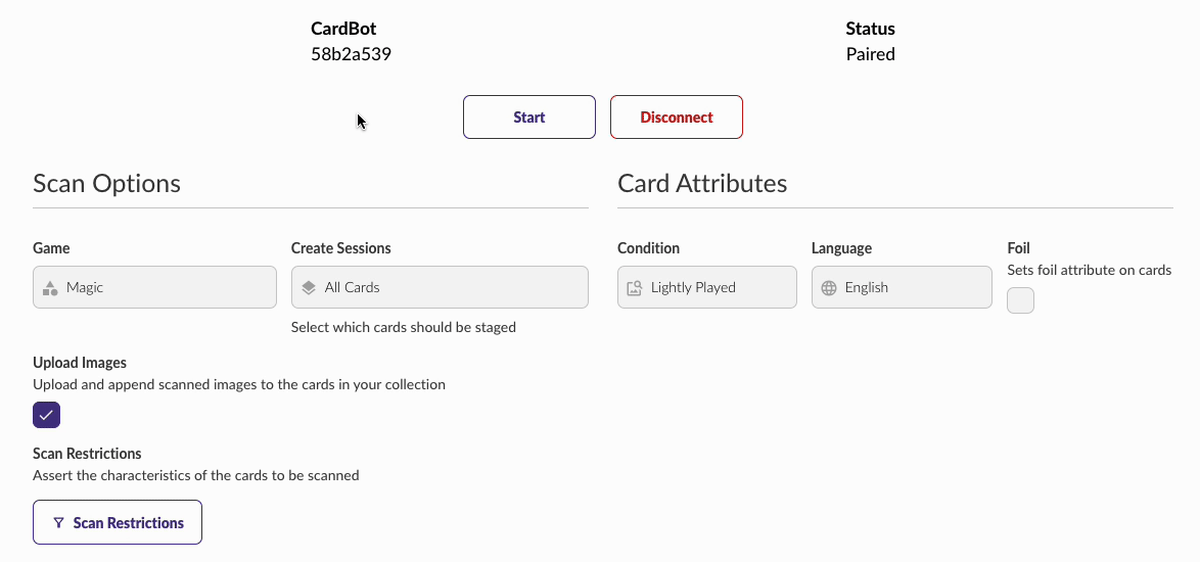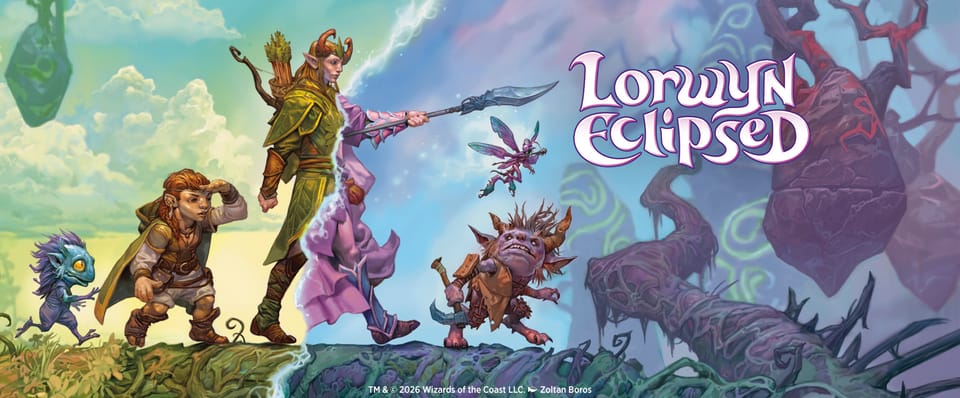Scan Restrictions Release

We've released a new scanning option for the CardBot - Scan Restrictions.
Scan Restrictions allows you to specify certain characteristics of the cards being scanned, including Set, Buylist status and Reserved List status.
For example, if you've just cracked a bunch of packs of the latest set, you can force the CardBot to recognize all cards as being from that set. Even though our image recognition software usually detects the set of cards accurately, mistakes sometimes happen. Restricting the set will ensure this doesn't happen when you know that all your cards are from a certain set.
Other use cases could include:
- Buying a pre-sorted collection from a player, whether that's into colors, sets or both
- Buying cards using your Buylist and scanning against your Card List
- Scanning cards from the Reserved list
Setting up a scan with Scan Restrictions in place is simple - on the CardBot page, click Scan Restrictions then search for and select the characteristic you want to restrict. If the characteristic was something like set, you'll also need enter the details of that restriction (eg. Tarkir: Dragonstorm for set).